Tesla revolutionized car interiors with massive, 17" diagonal length for Tesla Model S and X and 15" diagonal length for Tesla Model 3, touchscreens.
This giant iPad like touchscreen allows Tesla to push software updates, much like on iPads, to the fan's delight. Here is a cool comparison of UI evolution of Tesla software.
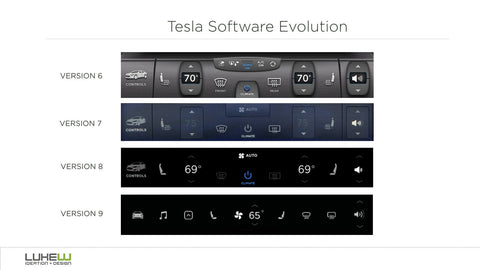
Photo credit: https://twitter.com/lukew
While Tesla is taking a good care of the car's software through over-the-air updates, how can you keep the physical touchscreen in pristine shape?
With any hardware common wear and tear is inevitable, especially when touchscreen in your car is so vital for music, navigation, HVAC among many other functionalities, and games starting with V9 update.
REASONS PEOPLE WORRY ABOUT THEIR TESLA TOUCHSCREEN:
1. Fingerprints & Smudges
You might have already noticed plenty of finger prints and possibly smudges on your Tesla touchscreen. The issue is more prominent when you have kids or passengers riding with you.
2. Glare
Some people are fine with it while some are bothered by it.
3. Scratches
If you are worries about scratching your Tesla touchscreen then you are not alone.
4. Germs
When people touching the touchscreen they not only leaving finger prints but also some microbial organisms.
COMMON MISTAKES TO AVOID WHEN CLEANING THE TESLA TOUCHSCREEN:
1. Avoid tap water to clean : tap water contains minerals that could hurt the coating on the touchscreen. Always use distilled water.
2. Avoid abrasive materials such as paper towel : instead use soft microfiber cloth.
3. Avoid harsh chemicals such as Windex : chemicals could harm the coating on the touchscreen. Always use Isopropyl alcohol and not Ethanol. Isopropyl alcohol can be used to loosen up smudges and stains
4. Avoid large amounts of distilled water
TIPS TO CLEANING THE TESLA TOUCHSCREEN:
1. Always use microfiber cloth in circular motion
2. Do not use force to get rid of stubborn smudges, instead use wet screen cleaning wipes to loosen up stains and then clean with dry wipe or microfiber cloth.
3. When using liquids, always wet the microfiber cloth with the liquid. Never apply liquids directly onto the touchscreen.
4. Do not use vinegar on your Tesla tcgscreen - first it smells awful and secondly it does not dry faster
Cheers,
Ram, Founder & Customer Happiness Specialist at ElonAccessories.com
